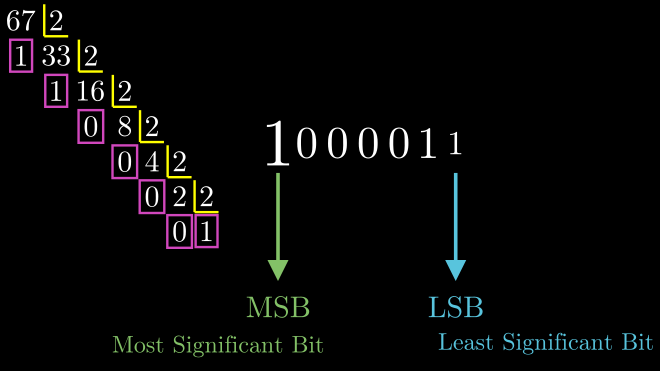Decimal to binary step by step
Convert a decimal number to binary base step by step
Converting a base 10 number to a base 2 number
This videos shows step by step how to convert a decimal number to a binary number, first dividing the given decimal number by 2, followed by the division of the quotient by 2 again until the quotient is less than 2. The final binary is given by the remainders of the divisions in which the remainder of the last division is the Most Significant Bit (MSB) and the remainder of the first division is the Least Significant Bit (LSB).
Run by yourself
To run it, please use the Interactive Notebook provided by Manim Community. First run the cell for importing manim library (from manim import *), copy and paste the content below in another cell and run it. You can change the variable dividend to another value you want.
from manim import *
%%manim DecToBin -ql -v ERROR
class DecToBin(Scene):
def print_result(self, dividend, divisor, dd, dv, rlist):
quotient = dividend // divisor
remainder = dividend % divisor
re = Tex(str(remainder)).next_to(dd, DOWN, buff=MED_SMALL_BUFF)
rlist.append(re)
qu = Tex(str(quotient)).next_to(dv, DOWN, buff=MED_SMALL_BUFF)
self.play(Write(qu))
self.play(Write(re))
ndv = Tex(str(divisor)).next_to(qu, RIGHT, buff=MED_SMALL_BUFF)
if quotient >= divisor:
semi_box = SemiBox(ndv, color = YELLOW)
self.play(ShowCreation(semi_box))
self.play(Write(ndv))
return quotient, qu, ndv
def construct(self):
dividend = 67
divisor = 2
dd = Tex(str(dividend))
self.play(Write(dd))
self.play(dd.animate.to_corner(UP + LEFT))
dv = Tex(str(divisor)).next_to(dd, RIGHT, buff=MED_SMALL_BUFF)
semi_box = SemiBox(dv, color = YELLOW)
self.play(ShowCreation(semi_box))
self.play(Write(dv))
rlist = []
quotient, qu, ndv = self.print_result(dividend, divisor, dd, dv, rlist)
while quotient >= divisor:
quotient, qu, ndv = self.print_result(quotient, divisor, qu, ndv, rlist);
bin = qu.copy()
rect = SurroundingRectangle(qu, color = PINK)
self.play(ShowCreation(rect))
clist = [bin]
for r in reversed(rlist):
rect = SurroundingRectangle(r, color = PINK)
self.play(ShowCreation(rect))
rem = r.copy()
clist.append(rem)
for c in clist:
c.generate_target()
if clist.index(c) == 0:
c.target.move_to(ORIGIN)
else:
c.target.next_to(clist[clist.index(c)-1], RIGHT)
c.set_height(2*c.get_height())
self.play(
MoveToTarget(c)
)
self.play(
c.animate.scale(1.5)
)
amsb = Arrow(start=UP, end=DOWN, buff=SMALL_BUFF).next_to(clist[0], DOWN)
msb = Tex(r"MSB").next_to(amsb, DOWN)
tmsb = Tex(r"Most~Significant~Bit")
tmsb.next_to(msb, DOWN)
tmsb.scale(0.8)
amsb.set_color(GREEN)
msb.set_color(GREEN)
tmsb.set_color(GREEN)
self.play(
ShowCreation(amsb),
ShowCreation(msb),
ShowCreation(tmsb),
tmsb.animate.shift(LEFT),
clist[0].animate.scale(1.5)
)
alsb = Arrow(start=UP, end=DOWN, buff=SMALL_BUFF).next_to(clist[-1], DOWN)
lsb = Tex(r"LSB").next_to(alsb, DOWN)
tlsb = Tex(r"Least~Significant~Bit")
tlsb.scale(0.8)
tlsb.next_to(lsb, DOWN)
alsb.set_color(BLUE)
lsb.set_color(BLUE)
tlsb.set_color(BLUE)
self.play(
ShowCreation(alsb),
ShowCreation(lsb),
ShowCreation(tlsb),
tlsb.animate.shift(RIGHT*1.5),
clist[-1].animate.scale(0.75)
)
self.wait()
class SemiBox(VGroup):
def __init__(self, mobject, **kwargs):
VGroup.__init__(self, **kwargs)
hline = Line(start=[-0.2,0,0], end=[mobject.get_width(),0,0], stroke_color=YELLOW).next_to(mobject, DOWN, buff=SMALL_BUFF)
hline.set_stroke(self.stroke_color)
vline = Line(start=[0,-0.2,0], end=[0,mobject.get_height(),0], stroke_color=YELLOW).next_to(mobject, LEFT, buff=SMALL_BUFF)
vline.set_stroke(self.stroke_color)
self.add(hline, vline)
This notebook uses Manim. Manim is an animation engine for explanatory math videos. It's used to create precise animations programmatically, as demonstrated in the videos of 3Blue1Brown.
Animations created by Cleber Jorge Amaral.